1. After you receive an invitation email from “info@itacademy.brightspace.com,” click the link provided in the email.
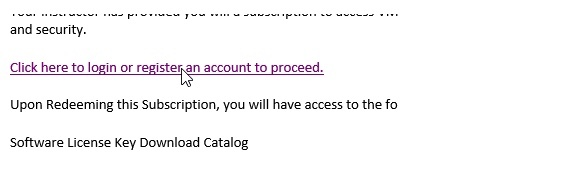
2. If it’s a first time you have been allocated a subscription, click “Register” to create a new account.
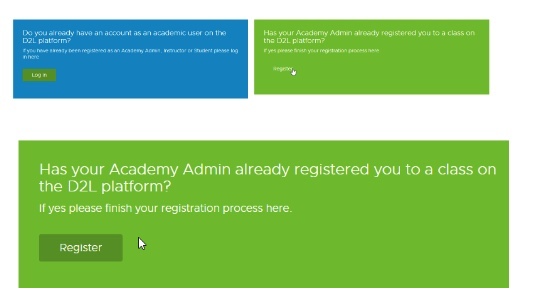
3. You will be taken to the student account creation form.
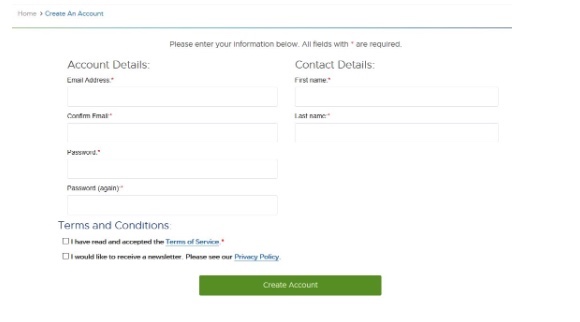
4. Fill the form and click “Create Account”.
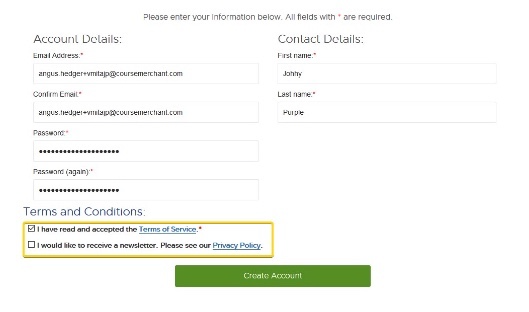
5. After clicking on “Create Account” you will see a screen showing your login information with a button to “Redeem the subscription”.
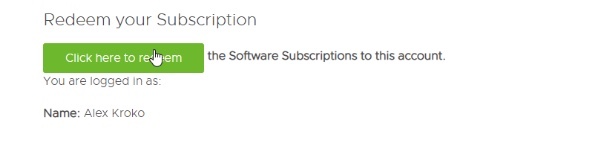
6. You will be taken to an enrollment confirmation page and directed to Brightspace once you click “Click here to go to your courses at D2L Brightspace.”
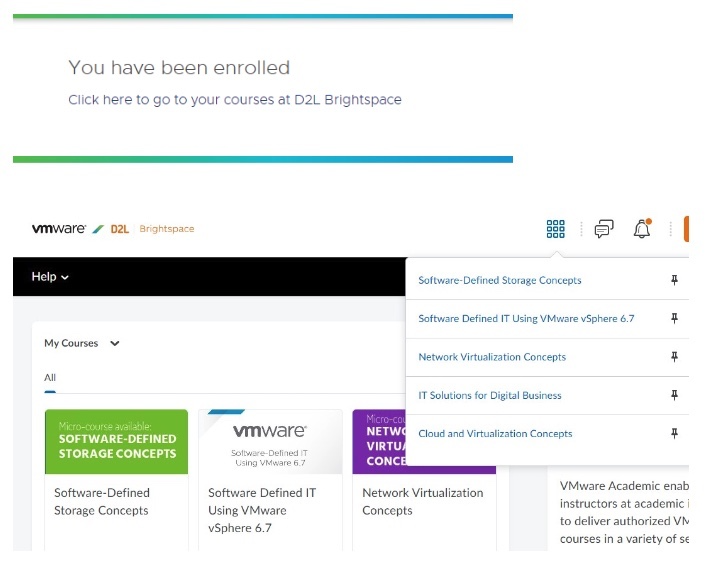
Submit all technical support requests via the DU Help Desk at go.du.edu/supportrequest.
