- Log in to CS Cloud Storage at https://cloud2.cs.du.edu with your CS username and password. Only CS faculty and staff have access to storage. DO NOT use DU VPN.
- Go to “Files” menu in the upper left corner.
- Go to “CS Storage” -> “Videos” -> “CS Online Course Backups” -> “COMP 4447” -> “Lecture Videos”.
- Check a box on the left side of the video you’d like to share and click on a share sign on the right side of the video.
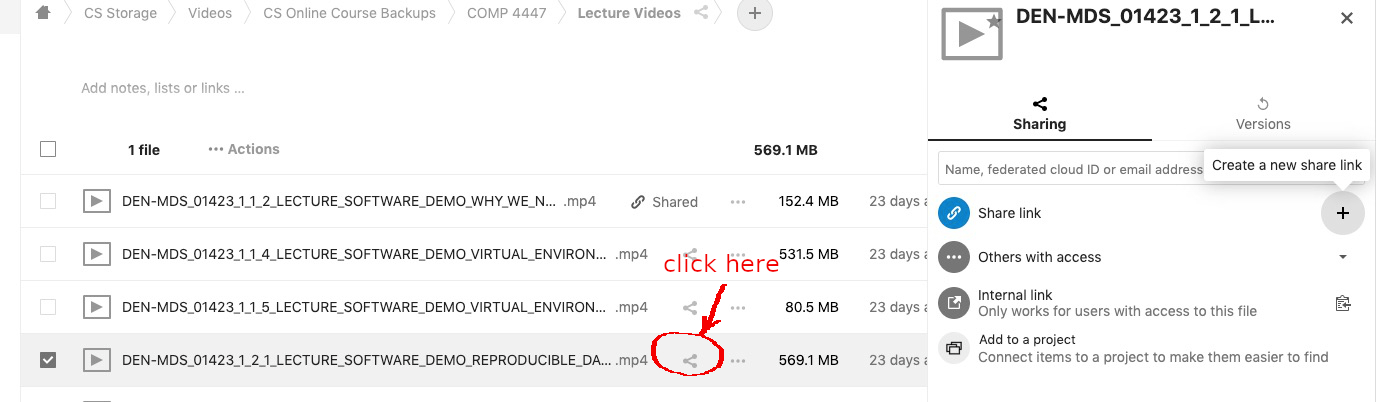
- After you click on “Create a new share link” you will see a “Copy to clipboard” option and will be able to copy a link to email it to a person you’d to share it with. The link is a tokenized URL to the downloadable file.
- To share all files in the directory click on a share sign right next to the directory name and then copy the link.
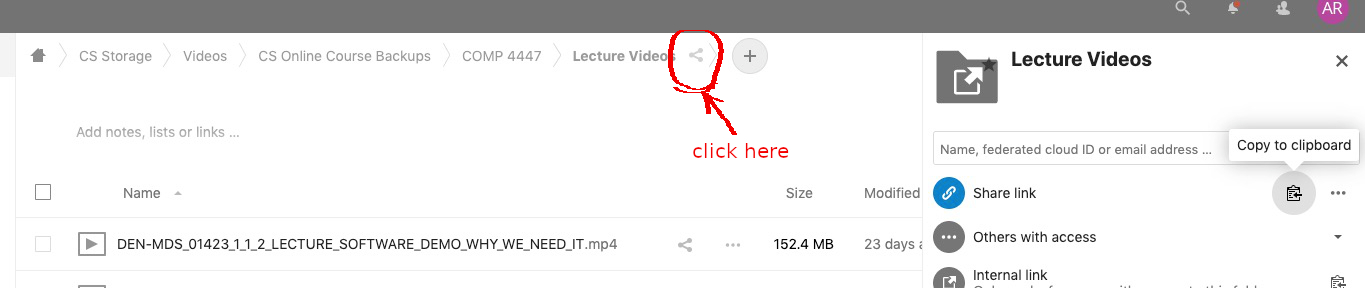
Submit all technical support requests via the DU Help Desk at go.du.edu/supportrequest.
